News
JBM GATEWAY Now Offers Secure IP Connectivity For Dial-Only ATMs & POS Terminals
The Gateway product line has been expanded with the CO-Modem Termination Card providing the capability to convert dial only ATMs and POS devices to IP.
October 20, 2003
Our Gateway product line now offers a low cost solution to convert dial-up only terminals to TCP/IP over Ethernet, Wireless, or Frame Relay. This low cost solution provides banks, ISOs, and transaction processors the ability to eliminate high cost dial-up circuits.
Today many POS terminals are in locations where an existing corporate IP network is already in place or a broadband connection like DSL or Wireless is available, yet these POS devices are still on expensive dial-up circuits. The ability to eliminate these dial-up circuits can provide a tremendous cost savings.
Converting a dial-up circuit to IP is easy using a JBM Gateway. Simply install the Gateway by plugging the phone line coming out of the POS device into the Gateway and then plug the Gateway into the IP network. It's that simple!
When using a JBM Gateway you can be assured that your conversion will go smooth since JBM Electronics is the industry leader in protocol conversion. Converting the Visa I or II protocol or any other legacy protocol to IP is a straightforward process for JBM.
If security is a concern don't worry. The Gateway product line supports VPN with dynamic keys, 3DES encryption, and extensive Firewall capabilities. Best of all, our Gateways are compatible with any standards based VPN host.
Operation
The CO-Modem Termination card supports devices that only communicate using async dial modems. These terminals are usually ATMs and POS devices with low transaction volumes or in remote locations. The CO-Modem card, when installed in one of JBM Electronics' Gateways, provides a simple connection method.
The terminal's modem is simply plugged into the Gateway CO-Modem port. The port then provides a dial tone to the terminal. When the terminal dials the telephone network, the call will be answered by the Gateway's CO-Modem. The Gateway then routes the call to a pre-assigned IP address based on the number dialed. The Gateway will extract the transaction data and convert it to TCP/IP for transport to the host.
The CO-Modem can be optimized to improve connection times. The modem can be defined with a single connect speed or defined for speed negotiations through AT Commands.
Fallback IP routing can be used if a backup host is available. Also, if a dial backup line is available then the dial backup feature can be implemented. If the primary path (IP Connection) becomes unavailable, the bypass port is automatically enabled to allow the terminal to dial the network directly. Once the primary path becomes available, the Gateway will switch the connection back to normal operation. Below is a sample network drawing of remote dial-up termination.
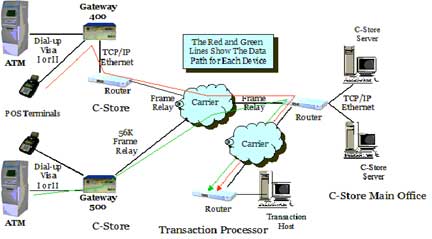
Dial Terminal Support
The CO-Modem provides the following functionality:
- Provides dial tone to a terminal's async modem
- Supports speeds from 110 baud to 56 KB.
- Supports all of the common modem protocols
- Interfaces the async data to the Gateway for conversion to IP
- Uses phone numbers to route to different IP addresses or physical ports
- Bypass ports for dial fallback in the event the Ethernet connection is unavailable
Key Benefits and Features
- Eliminate expensive Dial-Up circuits
- Decrease transaction times
- Secure transaction with VPN and 3DES encryption
- Support multiple POS devices with one Gateway
- Full Router functionality with Static, RIP, OSPF, and BGP routing
- No need to upgrade existing ATM or POS device
- Remote management and statistics
- Compatible with all standard routers and VPN devices
- Seamless and non-intrusive installation
- Access to Wireless networks
- Full protocol conversion
- Fallback routing
Gateway Products and Configurations
Gateway 415 - The G415 was developed specifically for this application. It has one CO-Modem port and one 10/100BaseT port. This inexpensive product can provide dial termination, protocol conversion, routing, and security with VPN and firewall.
Gateway 420 - The G420 offers one CO-Modem port, one 10/100BaseT port and a PCMCIA slot for PCMCIA wireless cards. This inexpensive product provides dial termination, protocol conversion, routing, interface into a wireless network, and security with VPN and firewall.
Gateway 500 Series Routers - JBM Electronics' Gateway 500 (G500) Transaction Access Routers are designed for users who need to support Legacy ATM/POS devices in an IP network. The G500 is an inexpensive alternative to upgrading ATMs. The G500 supports multiple applications, protocols, and interfaces and allows a user to interface into any type of network or a IP-based host or transaction switching system. Also, the G500 security features support VPN with Firewall to protect Windows-based POS devices.
The Gateway 500 offers two card slots for optional daughter cards. For remote dial termination the daughter cards are available with either one or two CO-Modems. Each modem is independent and can run at different baud rates or terminal/protocol types. The CO-Modems can also be used as a regular data modem. Optional cards include:
- 1 port Modem CO
- 2 port Modem CO
- Serial Network
- 56K CSU/DSUs
- T1/E1 CSU/DSUs
- ADSL
- Dial-Up Modem
- 2 Serial Port for (Sync or Async Protocols)
- 1 serial/1 Ethernet (Sync or Async Protocols plus 10BaseT)
- 1 Ethernet (10BaseT)
- PCMCIA for Wireless Applications
- 4 Port Serial Async Only
All of the JBM Gateway products support protocol conversion, and when it comes to protocol conversion, JBM is the leader in the industry with over 50 different protocols in our software library. Protocol conversion is necessary when converting a host to IP or introducing a new Transaction Switching System. Our Gateway products provide our customers with a seamless and non-intrusive migration to IP. JBM offers a significant cost saving alternative to upgrading an ATM/POS device while drastically reducing circuit cost.
Most Common Protocols Converted to TCP/IP:
- Bisync 3270
- SNA/SDLC
- Poll Select TC500
- Uniscope
- Bisync 2780/3780
- Visa I & II
Security
New IP based ATMs and POS devices are open for attack against hackers and JBM realizes this, so we have added additional security by incorporating VPN with Firewall functionality into our products. We provide a Linux based hardware solution, which is the securest way of preventing hackers from retrieving critical transaction data. Our Gateway products support Network Address Translation (NAT), filtering of IP addresses and ports, and 3DES encryption. Our Gateway products are easy to install and in most cases no reconfiguration of the ATM or POS device is required.
Key Security Features:
- Stateful Inspection Firewall
- In-line Intrusion Protection
- VPN Client/Server & Site to Site Support for the following industry standards TCP/IP, UDP, HTTP, IPSec, IKE, and SNMP
- 3DES Encryption
- Dynamic Keys
- DHCP Client/Server
- PAT for IPSec
- NAT
- PPPoE
- Transparent Bridging Capability
Product Specifications
Gateway Specifications | ||||||
Dial In Connectors | One female 6 pin Modular plug One female 6 pin Modular plug for pass-through port | |||||
Modem Baud Rate | From 110 baud to 56 KB | |||||
Modem Standards | Bell 103 Bell 212A | V.23 V.21 V.22 | V.32 V.33BIS V.34 | V.90 V.92 | ||
Ethernet Connector | RJ45 | |||||
Ethernet Interface | 10 base T | 100 Base T | ||||
Serial Port Baud Rate | 110-56,000 bps | |||||
Data Protocols | Async PPP Visa I and II NCR Poll/Select | TC 500 Unisys Poll/Select Bisync 3270 | SNA/SDLC 3270 SNA/SDLC LU0 Bisync 2780/3780 | |||
Network Protocols | Ethernet Frame Relay | X.25 ADSL | ||||
Security Features | Firewall SSL Client VPN Client | SSH Server 3DES Encryption Dynamic Keys | ||||
Routing Protocols | RIP OSPF | BGP Static | ||||
Network Management | Console Port Telnet | SNMP | ||||
Processor | 486DX-100 | |||||
Memory | 32 MB RAM, 128 K BRAM, 16MB Flash | |||||
Power Supply | 120-240 VAC, 50/60 Hz (Internal) | |||||
LED Indicators: | Serial Port(s): TD and RD (each port) | Power On/Off LAN Port: Link, Transmit, Receive | ||||
Physical: Size | 6.5" W x 3.5" H x 10" L | |||||
For more information on this application or JBM products please contact:
Bill Uhlig
Vice President of Sales/Marketing
JBM Electronics Co.
Office: 301.698.9823
Fax: 314.426.0007
Email: buhlig@jbmelectronics.com
Web: www.jbmelectronics.com
 ChatGPT
ChatGPT Grok
Grok Perplexity
Perplexity Claude
Claude












